Setup and Troubleshooting for SOAR True Wireless Earbuds (model TWS4)

Device Setup:
How do I set up my device?
1. Fully charge the case with the earbuds inside. You'll know it's fully charged when the red LED light turns off.
2. Once your device is fully charged, remove both earbuds from the case. The LED lights on both earbuds will flash blue and red.
[The right LED light will turn off after 2 seconds. That means that both earbuds are ready to pair.]
3. Turn on the bluetooth on your device and search for Prime Audio to connect.
How do I reconnect my device?
Your device should reconnect automatically. If not, place your earbuds back in the charging case and try again.
If that doesn't work, go to your bluetooth menu and select Prime Audio.
Troubleshooting:
My phone can't find my earbuds!
Check to make sure that the earbuds are switched on. [The LED will be flashing red and blue]
If the earbuds still haven't been found, place them back into the charging case and start again.
My earbuds won't pair to each other/ something else is wrong with them.
If only one of your earbuds are connected to your phone (but you previously were able to pair both of them,) place the bud that is not connected back in the case for 2 seconds. Put it back in your ear.
If this doesn't work, Check to make sure that both of the earbuds are fully charged by putting them into the charging case until the red LED indicator turns on.
Take them out and try to reconnect.
Still nothin'.
Your satisfaction is important to us. Fill out this warranty form to see if you qualify for a replacement.


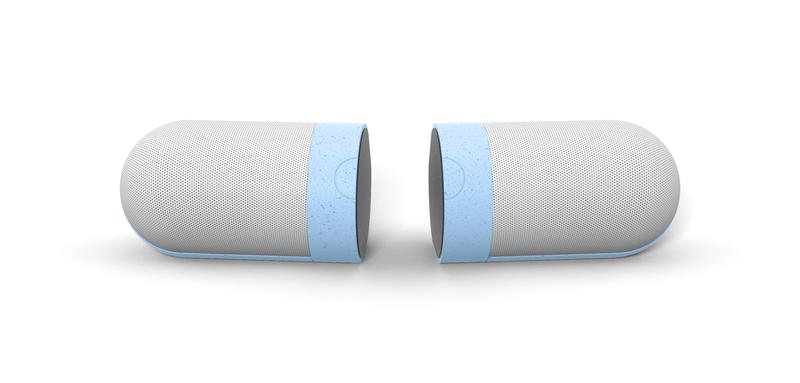

Leave a comment
This site is protected by hCaptcha and the hCaptcha Privacy Policy and Terms of Service apply.